
For my first Connected Learning course, I went to Nexus-S to learn about all the different applications on our computers. Our teachers were Mr Port and Mr Middleton and we learnt many things, such as how to use our e-Portfolios, Adobe Creative Cloud, Premiere Rush, Paint 3D and Canva. In this post, I will be talking about how I learnt how to use Canva, and all the different templates it comes with.
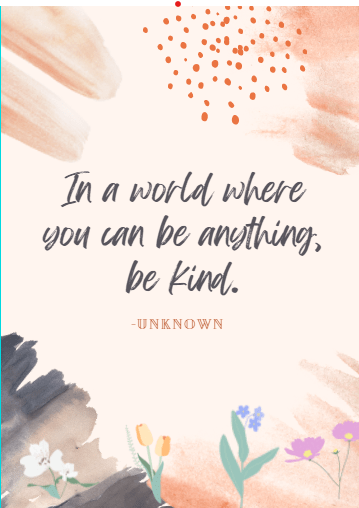
I learnt lots of new skills from Canva. Some of these included, learning about elements and shapes and discovering the all of Canva’s useful templates and styles. Canva is easy to collaborate with, as you can share documents. Through our teachers, we were able to learn how to create aesthetic designs, which were simple and fast to make, but also looked great.
I enjoyed building further understanding into skills, which I had barely developed. This allowed me to have better understanding on how the applications on my computer worked, and enabled me to finish my work efficiently. With Canva now, I am able to create appealing designs for my projects, such as posters, presentations, logos etc. Other designs Canva allows you to develop include book covers, videos, graphs, schedules, planners and newsletters. Overall, Canva is an simple website, which enables you to develop beautiful designs.