ALL ABOUT PAINT 3D
Paint 3D is a great tool, it allows you to create and manipulate 3D images

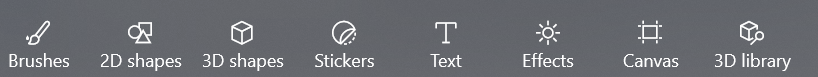
BRUSHES:
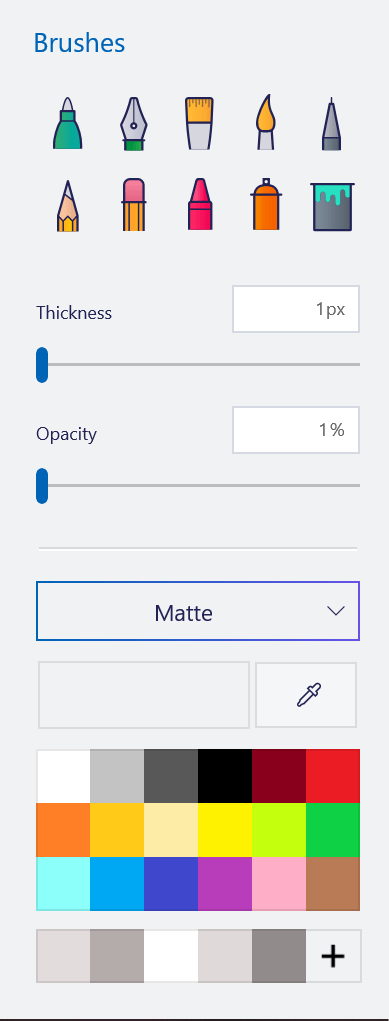
The brushes actions, allow you to choose what brushes, colour, thickness, opacity and style. This tool is great for adjusting how you draw and the effect it has
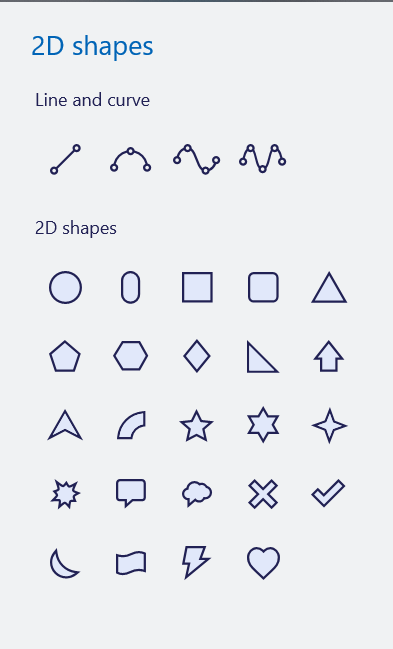
The 2D Shape action allows you to insert 2D shape into your model/drawing, there are heaps of options.
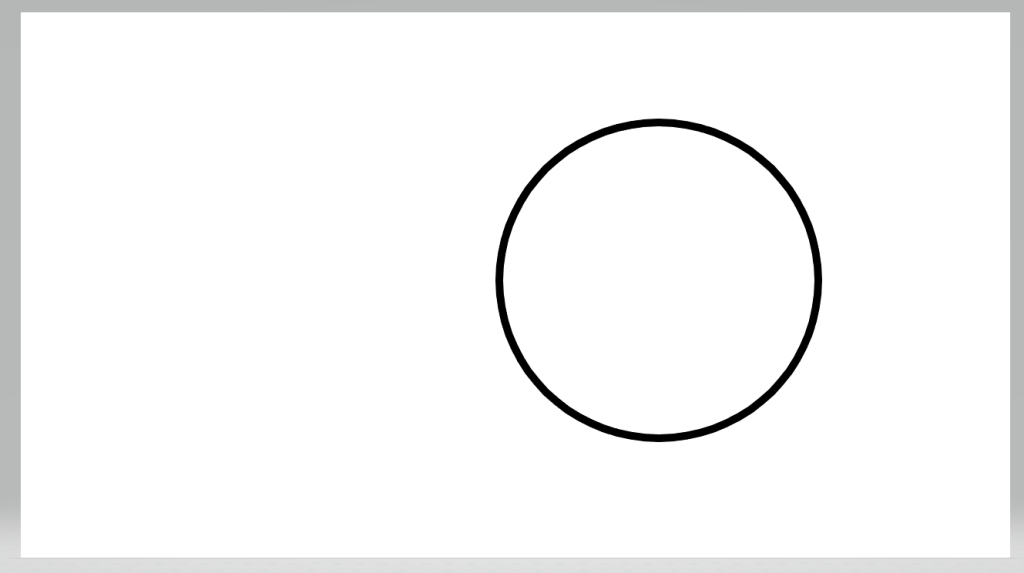
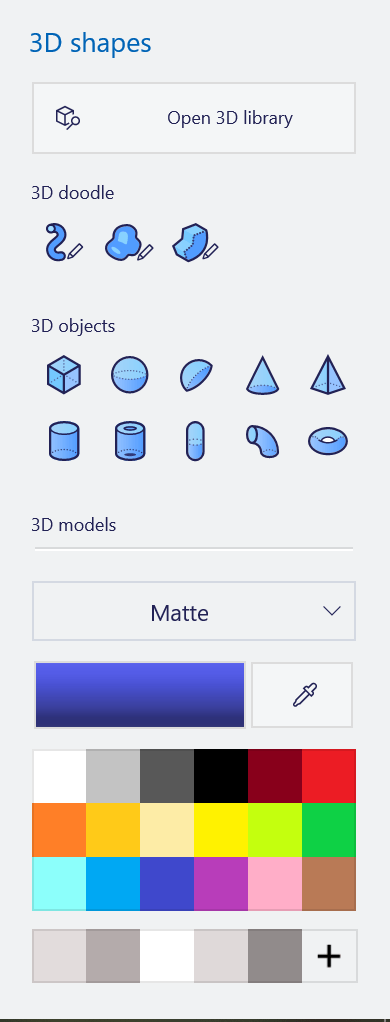
The 3D shapes option allows you to choose 3D shapes.
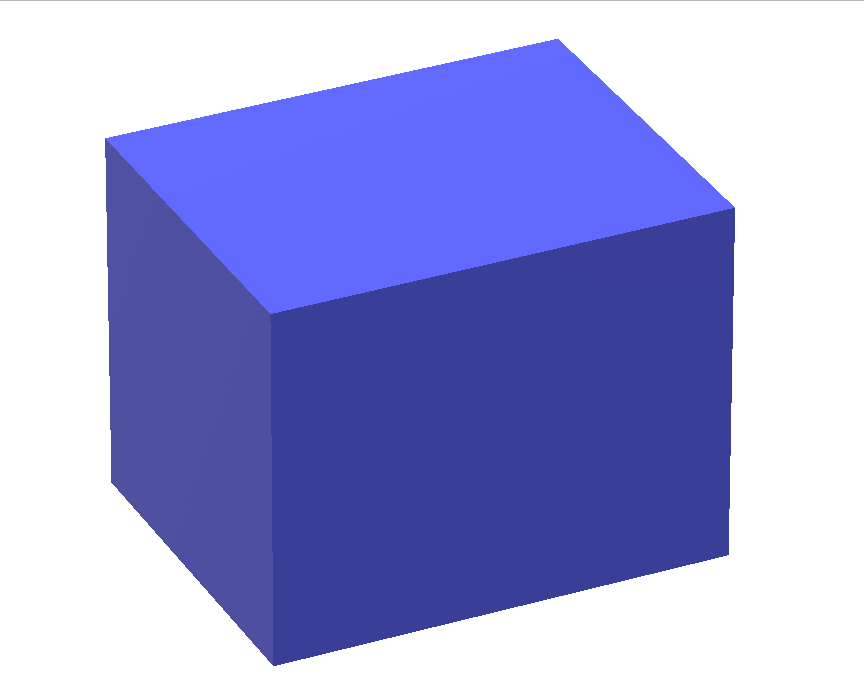
There is a SUPER COOL feature, by clicking on ‘OPEN 3D LIBRARY’, this allow you to see a variety of 3D OBJECT (not shapes) and real-life things (like dinosaurs, food, people and heaps more).
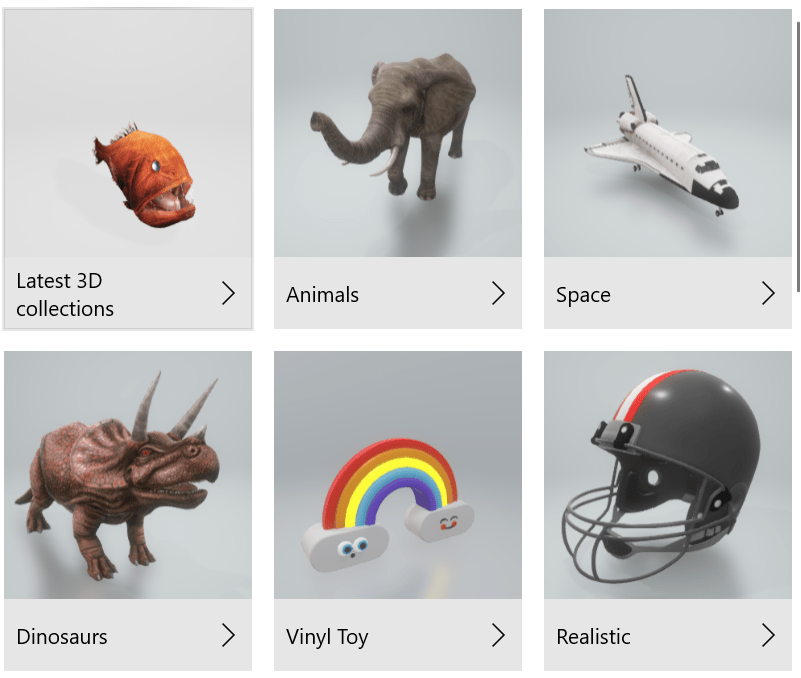
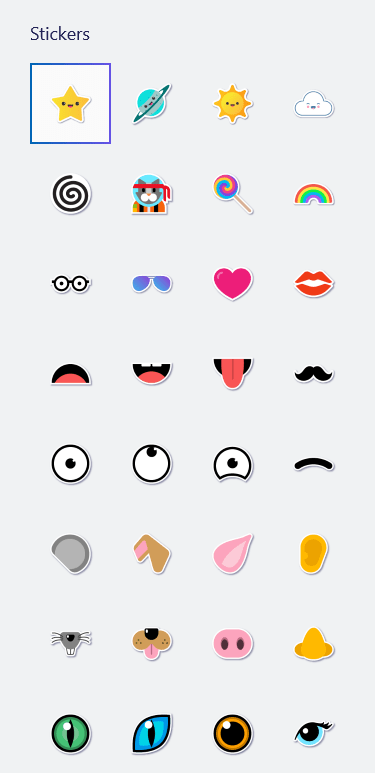
The stickers option allows you to choose stickers and put them on your design
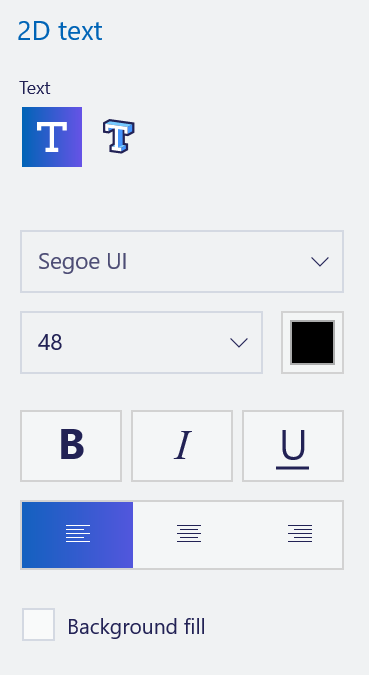
The text options allow you to choose the position, colour and size of your text.
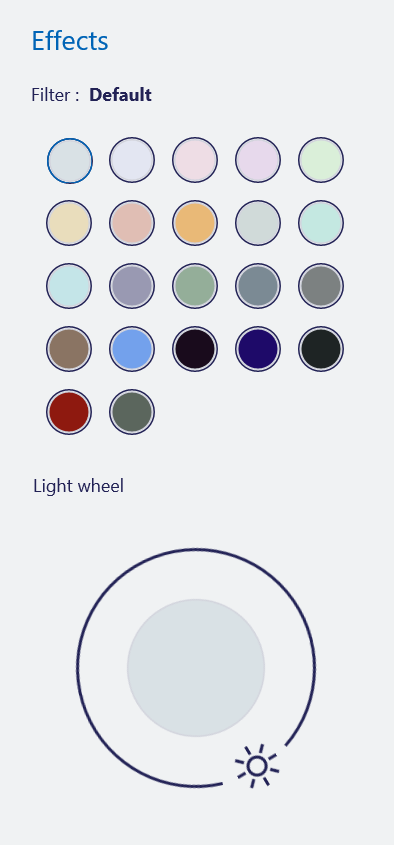
The effects option allows you to choose what effects you want
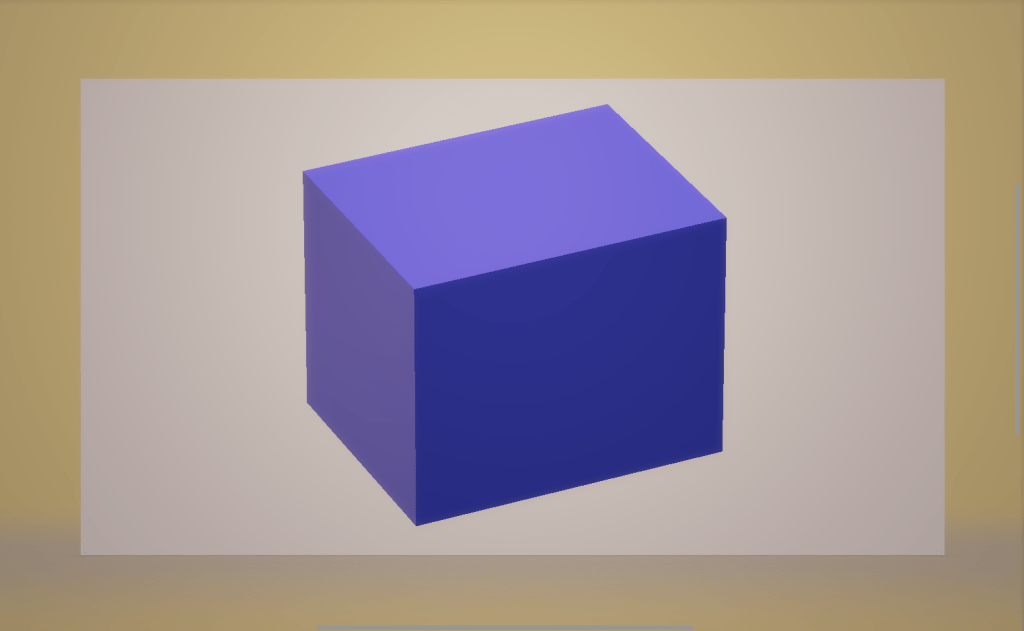
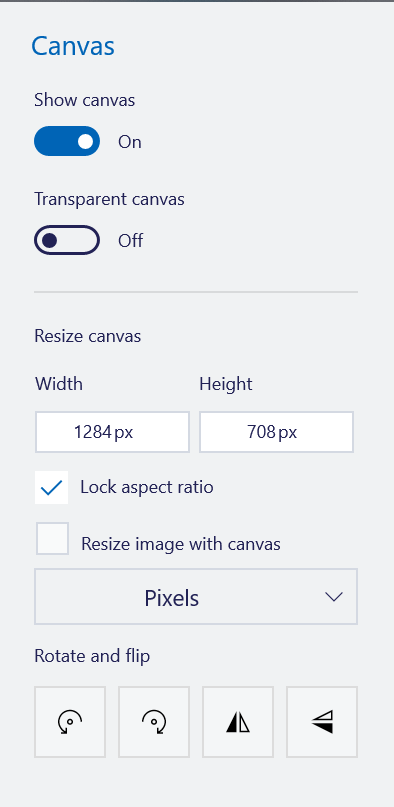
The canvas option allows you to adjust and change heaps of things about your canvas
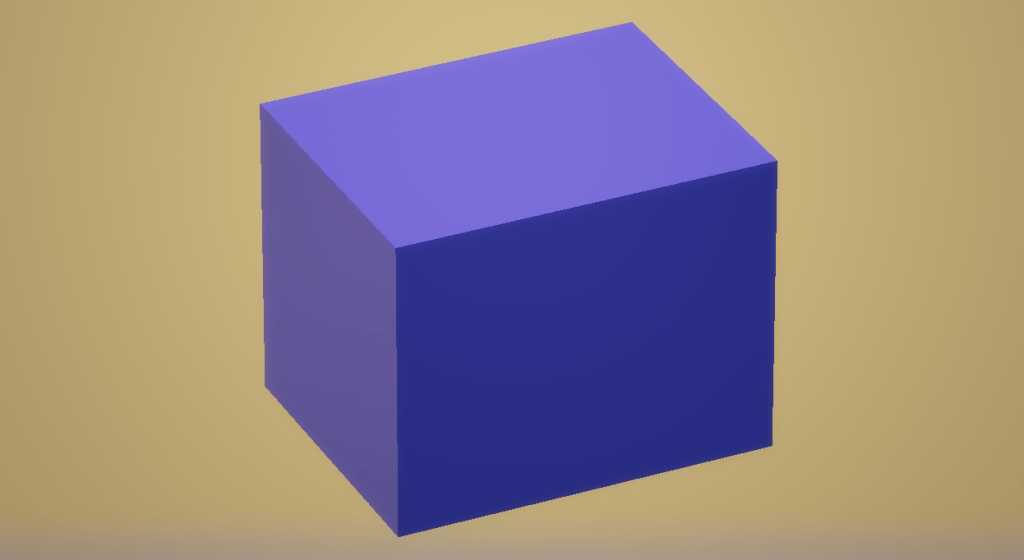
Paint 3D also has an AWESOME history tool, allowing you to see your progress and what you drew in a stop-motion video
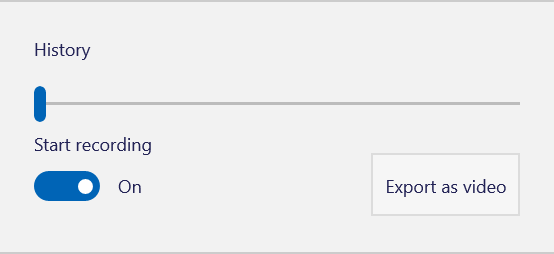
Overall, I love this rotation, especially the Paint 3D session. I learned heaps of cool tech tools and improved some of my current skills. Paint 3D is an awesome tool for drawing and sketches, to posters and inserting 3D images.
THIS IS MY FINAL PRODUCT
